You can monitor and trace Ontime Worldwide containers on GoComet's Ontime Worldwide Container tracking tool by simply entering the bill of lading number (Master Bill of Lading, also known as MBL). Shippers can also track shipments using the container number or booking number received from the vendor.
Ontime Worldwide Container Tracking
Stay informed about your Ontime Worldwide containers with GoComet. Input your Bill of Lading number for real-time updates on your shipment's movement. Our user-friendly interface ensures efficient tracking, providing you with timely information throughout the shipping process.
You have 3 / 3 trackings left. and increase your tracking limit.
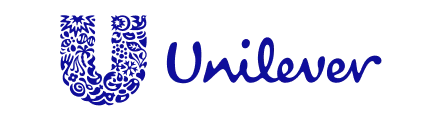

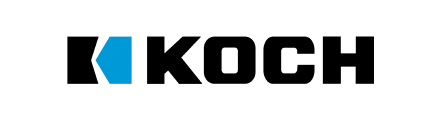
























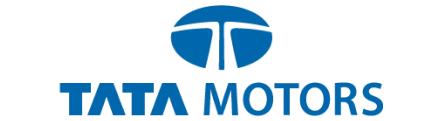



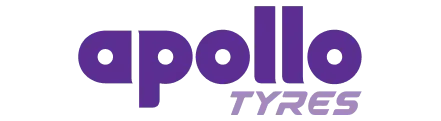








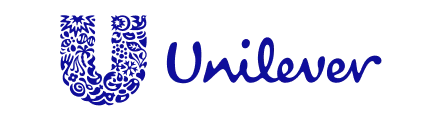

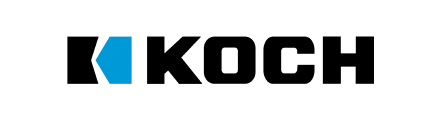
























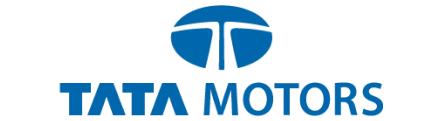



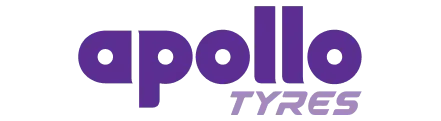








Discover Ontime Worldwide Container Tracking

Unlock the potential of efficient logistics with Ontime Worldwide Container Tracking. Our comprehensive tracking system offers real-time updates on your shipment's journey. By simply entering your Bill of Lading or booking number, you gain access to detailed information, ensuring seamless monitoring of your containers.
Ontime Worldwide offers efficient and reliable logistics solutions to businesses, ensuring timely delivery of goods across the globe. With a commitment to excellence and reliability, it provides extensive container services worldwide, guaranteeing efficient management of your shipments. Stay informed, stay ahead, with our tracking system.
Get Complete Carrier Reliability Insights
Download GoComet’s Carrier Reliability Report to benchmark major shipping lines and track global schedule trends.
Other Shipping Lines
To gain 100% real-time visibility across all your shipments and drive savings via data-driven decisions, please enter your contact details to explore our Container Tracking software instantly.
Frequently Asked Questions
How do I monitor and trace Ontime Worldwide containers?
Where can I find the container freight rate for Ontime Worldwide?
You can find the ongoing container freight rate of Ontime Worldwide for 20 ft and 40 ft containers on GoComet’s free Freight Rate Calculator platform.Can I track my Ontime Worldwide shipments without a booking number?
Yes, you can. Enter the container number or master bill of lading and carrier name on the Ontime Worldwide tracking platform to view your shipment updates.Can I get automated notifications on the movement of my Ontime Worldwide shipment?
Yes, you can get automated notifications by allowing the system to drop you an email or notify you on WhatsApp every time your Ontime Worldwide shipment achieves an important milestone, such as when the shipment leaves the port of loading, reaches the transshipment port, gets delayed, etc.Do I have to input the tracking number every time I have to track my Ontime Worldwide shipment?
No, the system maintains a record of the shipments you add and continues to track them automatically. You need to add the tracking number only once, and your recent searches will appear below the search boxes.


















